
Containerization
What is containerization?
Containerization has become a major trend in software development as an alternative or companion to virtualization. It involves encapsulating or packaging up software code and all its dependencies so that it can run uniformly and consistently on any infrastructure. The technology is quickly maturing, resulting in measurable benefits for developers and operations teams as well as overall software infrastructure.
Containerization allows developers to create and deploy applications faster and more securely. With traditional methods, code is developed in a specific computing environment which, when transferred to a new location, often results in bugs and errors. For example, when a developer transfers code from a desktop computer to a virtual machine (VM) or from a Linux to a Windows operating system. Containerization eliminates this problem by bundling the application code together with the related configuration files, libraries, and dependencies required for it to run. This single package of software or “container” is abstracted away from the host operating system, and hence, it stands alone and becomes portable—able to run across any platform or cloud, free of issues.
The concept of containerization and process isolation is decades old, but the emergence of the open source Docker Engine in 2013, an industry standard for containers with simple developer tools and a universal packaging approach, accelerated the adoption of this technology.
Containers are often referred to as “lightweight,” meaning they share the machine’s operating system kernel and do not require the overhead of associating an operating system within each application. Containers are inherently smaller in capacity than a VM and require less start-up time, allowing far more containers to run on the same compute capacity as a single VM. This drives higher server efficiencies and, in turn, reduces server and licensing costs.
Put simply, containerization allows applications to be “written once and run anywhere.” This portability is important in terms of the development process and vendor compatibility. It also offers other notable benefits, like fault isolation, ease of management and security, to name a few.
How Does Containerization Actually Work?
Each container is an executable package of software, running on top of a host OS. A host may support many containers concurrently, such as in the case of a complex microservices architecture that uses numerous containerized ADCs. This setup works because all containers run minimal, resource-isolated processes that others cannot access.
Think of a containerized application as the top layer of a multi-tier cake:
- At the bottom, there is the hardware of the infrastructure in question, including its CPU(s), disk storage and network interfaces.
- Above that, there is the host OS and its kernel – the latter serves as a bridge between the software of the OS and the hardware of the underlying system.
- The container engine and its minimal guest OS, which are particular to the containerization technology being used, sit atop the host OS.
- At the very top are the binaries and libraries (bins/libs) for each application and the apps themselves, running in their isolated user spaces (containers).
Differnce between Container and Virtual Machine Architecture
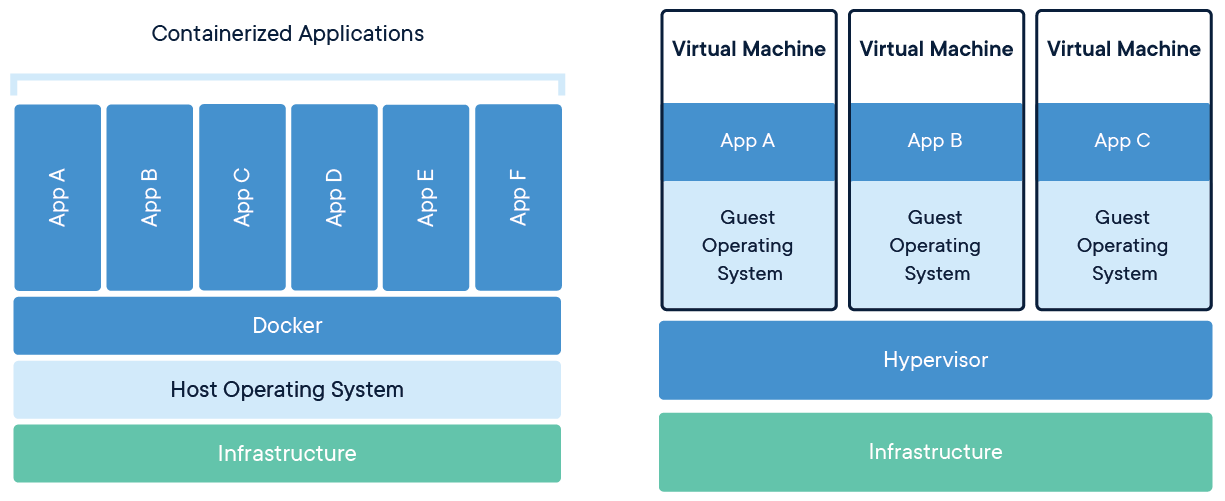
Application containerization
Containers encapsulate an application as a single executable package of software that bundles application code together with all of the related configuration files, libraries, and dependencies required for it to run. Containerized applications are “isolated” in that they do not bundle in a copy of the operating system. Instead, an open source runtime engine (such as the Docker runtime engine) is installed on the host’s operating system and becomes the conduit for containers to share an operating system with other containers on the same computing system.
Other container layers, like common bins and libraries, can also be shared among multiple containers. This eliminates the overhead of running an operating system within each application and makes containers smaller in capacity and faster to start up, driving higher server efficiencies. The isolation of applications as containers also reduces the chance that malicious code present in one container will impact other containers or invade the host system.
The abstraction from the host operating system makes containerized applications portable and able to run uniformly and consistently across any platform or cloud. Containers can be easily transported from a desktop computer to a virtual machine (VM) or from a Linux to a Windows operating system, and they will run consistently on virtualized infrastructures or on traditional “bare metal” servers, either on-premise or in the cloud. This ensures that software developers can continue using the tools and processes they are most comfortable with.
One can see why enterprises are rapidly adopting containerization as a superior approach to application development and management. Containerization allows developers to create and deploy applications faster and more securely, whether the application is a traditional monolith (a single-tiered software application) or a modular microservice (a collection of loosely coupled services). New cloud-based applications can be built from the ground up as containerized microservices, breaking a complex application into a series of smaller specialized and manageable services. Existing applications can be repackaged into containers (or containerized microservices) that use compute resources more efficiently.
Benefits
Containerization offers significant benefits to developers and development teams. Among these are the following:
- Portability: A container creates an executable package of software that is abstracted away from the host operating system, and hence, is portable and able to run uniformly and consistently across any platform or cloud.
- Agility: The open source Docker Engine for running containers started the industry standard for containers with simple developer tools and a universal packaging approach that works on both Linux and Windows operating systems. The container ecosystem has shifted to engines managed by the Open Container Initiative (OCI). Software developers can continue using agile or DevOps tools and processes for rapid application development and enhancement.
- Speed: Containers are often referred to as “lightweight,” meaning they share the machine’s operating system (OS) kernel and are not bogged down with this extra overhead. Not only does this drive higher server efficiencies, it also reduces server and licensing costs while speeding up start-times as there is no operating system to boot.
- Fault isolation: Each containerized application is isolated and operates independently of others. The failure of one container does not affect the continued operation of any other containers. Development teams can identify and correct any technical issues within one container without any downtime in other containers. Also, the container engine can leverage any OS security isolation techniques—such as SELinux access control—to isolate faults within containers.
- Efficiency: Software running in containerized environments shares the machine’s OS kernel, and application layers within a container can be shared across containers. Thus, containers are inherently smaller in capacity than a VM and require less start-up time, allowing far more containers to run on the same compute capacity as a single VM. This drives higher server efficiencies, reducing server and licensing costs.
- Ease of management: A container orchestration platform automates the installation, scaling, and management of containerized workloads and services. Container orchestration platforms can ease management tasks such as scaling containerized apps, rolling out new versions of apps, and providing monitoring, logging and debugging, among other functions.Kubernetes, perhaps the most popular container orchestration system available, is an open source technology (originally open-sourced by Google, based on their internal project called Borg) that automates Linux container functions originally. Kubernetes works with many container engines, such as Docker, but it also works with any container system that conforms to the Open Container Initiative (OCI) standards for container image formats and runtimes.
- Security: The isolation of applications as containers inherently prevents the invasion of malicious code from affecting other containers or the host system. Additionally, security permissions can be defined to automatically block unwanted components from entering containers or limit communications with unnecessary resources.